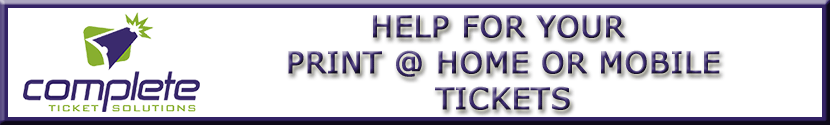
You Chose E-mail/Mobile Delivery
Follow these instructions
If you did, your tickets were attached to your email confirmation in a PDF attachment called “tickets.pdf”.
Your email would have come from <Name of your Event or Venue>@completeticketsolutions.com immediately upon completion of your order. Example: SunFest@completeticketsolutions.com
If you do not see this email, type “tickets.pdf” in the email application’s “search” field to see if that locates the email. Please check your junk or spam folders to make sure the email did not get filtered out by your email provider.
You Chose Print@Home Delivery
Download Your Tickets Now
Download Your Tickets Now
Follow these instructions
You should have downloaded your tickets upon order completion.
First, let’s find out if the system thinks you actually printed your tickets.
1 Login to your account by going back to the main purchase page and clicking on MY ACCOUNT and then enter your User Name and Password.
2 Select “My Account” after you have successfully logged in.
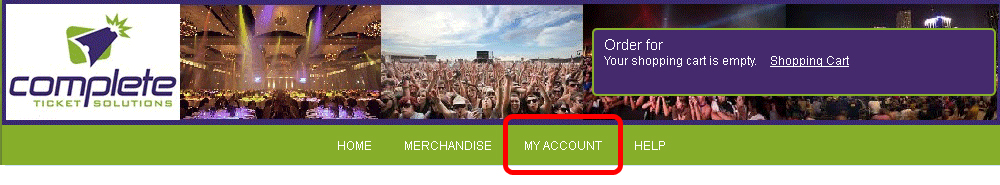
3 Click on “Order History” in the left sidebar and then click the order number link (underlined in blue).
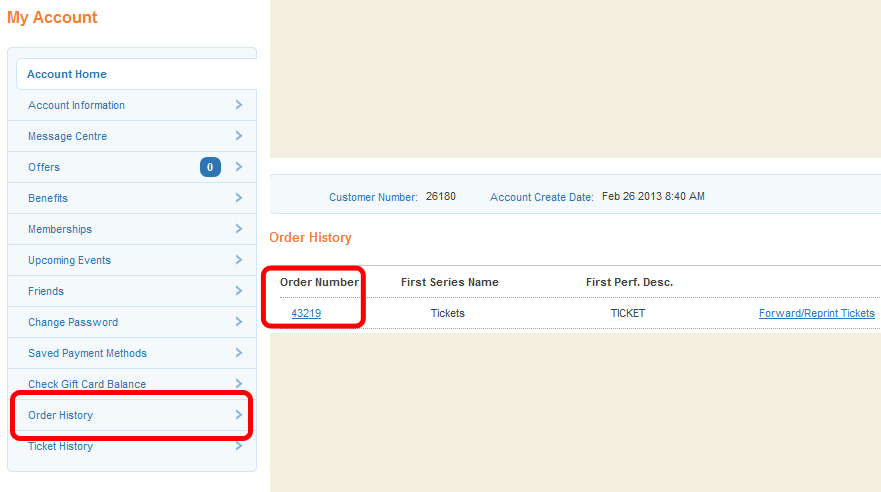
4 You will see a “DOWNLOAD TICKETS” link. Click this to print your tickets.
You can download the tickets only one time. Please save or print the ticket immediately after downloading them.
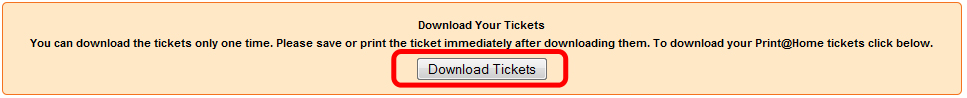
What if the system is saying I have downloaded my tickets but I have not?
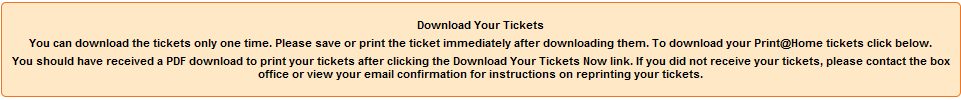
Don’t Worry! You can reprint your tickets!
1 Click again on “My Account“, and then “Order History“.
2 You will then select the “Forward/Reprint” link
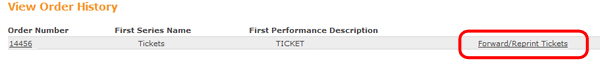
3 From here you can identify the email address that you want to receive the reprinted tickets.
Please note that the email will come from <Event or Venue Name>@completeticketsolutions.com and the attached file will be a pdf file called “tickets.pdf”.
Only these new reprinted tickets will be valid for entry and any previous issued or printed tickets will not be valid.
Still Having Trouble?
Call or email us and we will help you.
1 Call us at 877-877-7677 and a representative will send your tickets right away.
Our offices are open M-F 9am-5:30pm and Saturday 10am-2pm
OR
2 Email us at info@completeticketsolutions.com and a representative will promptly send you your tickets.
(generally within 3 hours at any time of the day, and guaranteed not to be more than 24 hours)
Please be sure to reference your order number so we can assist you as easily as possible.
Also, note that only the new tickets being emailed will be valid for entry.
When we resend your tickets, the sender will be orders@completeticketsolutions.com.
Your tickets will be a PDF attachment called “tickets.pdf”. You will need to open this file using Adobe Acrobat reader.
Tickets Bought by Phone
What if I did not receive my tickets via email?
The sender of the tickets would have been CTS Event Tickets <orders@completeticketsolutions.com> with a PDF attachment called “tickets.pdf”.
2 You may also want to check all spam and junk folders. These types of attachments get filtered into those folders from time to time.
3 Try typing “tickets.pdf” into your Email application’s search window and see if it locates the original email.
Still no luck?
We will need to resend you your tickets via email. You have two options to solve this.
Option 1 Call us at 877-877-7677 and a representative will send your tickets right away.
Our offices are open M-F 9am-5:30pm and Saturday 10-2
Option 2 Email us at info@completeticketsolutions.com
A representative will send you your tickets generally within 3 hours at any time of the day, and guaranteed not to be more than 24 hours.
When we resend your tickets, the sender will be orders@completeticketsolutions.com.
Your tickets will be a PDF attachment called “tickets.pdf”. You will need to open this file using Adobe Acrobat reader.
Please be sure to reference your order number so we can assist you as easily as possible.
Also, note that only the new tickets being emailed will be valid for entry.
If you need any additional assistance, please call us at 877-877-7677 and a representative will be happy to assist you.

